
Did you ever spend hours going over the same document again and again, and found yourself automatically skipping over whole words and sentences, because you already read this text so many times that your brain just goes on autopilot?
Proofreading is an important but tedious part of writing. The problem is that since your brain already knows what to expect, it tends to subconsciously autocomplete texts as you are reading them, and show you what it thinks should be there, rather than what is actually there.
While there is no perfect way to solve this, there are some tips that can help you proofread texts more effectively.
Most of these tips focus on tricking your brain into thinking that the text you’re encountering is new, in order to avoid the ‘autopilot’ mode which prevents you from noticing your mistakes. Other tips will be useful for proofreading in general, and will show you how to proofread manuscripts more effectively even if you’re seeing them for the first time.
Change the font
Changing the font is one of the easiest ways to make a text look distinctly different. The choice of which font to use is up to you, though in general, the more different the font looks from the original font that you used, the better. However, make sure to account for legibility, and use something that is convenient for you to read.
There are two common suggestions for fonts that you can use when proofreading:
- Comic Sans– this is a highly-informal font, which works great because it looks so different from the fonts that you would usually use in order to write formal texts.
- DPCustomMono2– this is a font that was developed by the proofreading community, in order to help readers spot common typographical errors, though some of these errors will be things that you can spot using most built-in spellcheckers.
Below, you can see what these two fonts look like, in comparison with two other commonly used fonts: Arial and Times New Roman:
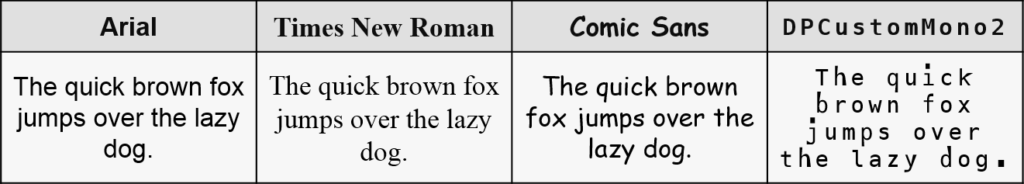
Change the software format
Another thing you can do is change the format in which you read the paper. For example, if you wrote it in Word, then export the draft to PDF and read it like that.
This will have a relatively small effect, but is a relatively simple solution to implement, that doesn’t require much effort on your part.
Read it on paper
Most of us write formal texts using a computer. Accordingly, printing manuscripts out during the proofreading stage can be beneficial, since it makes the text feel new to us, similarly to changing the format that we use to read the text electronically.
Furthermore, an added advantage of printing out texts before proofreading them is that studies have shown that reading texts on paper can lead to better performance in proofreading tasks, compared to proofreading them a screen. This means that printing papers in order to proofread them can be helpful, even if it’s the first time you’re seeing the text.
Change the environment
Changing the environment in which you read the text can also help. For example, if you originally wrote the paper on a laptop in your room, you can print it out and read it outside, or go work on a desktop in the library.
Read the text aloud
Read the paper aloud to yourself. This is especially helpful for spotting problems with the flow of the text, since it shows you (roughly) what the text will sound like to the person reading it. In addition, in some cases you can further benefit from finding someone else to read the text to.
Have someone read the text to you
Having someone else read the text to you is another great way to spot errors. The easiest way to get this done is by having your computer read it aloud. There are several methods for doing this, and your choice should depend on the length of the text and on your personal preferences. The most common methods for doing this are:
- Online software- an easy plug-and-play solution, since there are a lot of free options that you can take advantage of (such as Google Translate).
- Downloadable software- search for “speech synthesizer” or “text to speech” software.
- Built-in word processor/operating system function- to figure out whether this option is available to you and how to activate it, simply look up the name of your word processor/OS, together with the relevant keywords (e.g. “text to speech”).
Get someone else to help you proofread
Getting someone to look at your text with a fresh pair of eyes can always be beneficial. One way to facilitate this in a college context is to trade papers with someone, so that each of you proofreads the other person’s paper.
In addition, you can also collaborate with someone, and proofread the same text together. Research shows that proofreading in pairs helps spot more errors, and especially “surface errors”, such as incorrect word usage.
Make sure you’re not tired
When you’re tired, your proofreading ability suffers. The optimal solution is to avoid proofreading when you’re tired. However, if that’s not an option, then you can take some stimulants to help you be more alert, and proofread more effectively.
Studies show, for example, that when people try to proofread when they’re tired, their performance improves if they consume something with caffeine, such as coffee or tea. Other solutions, such as regular chewing gum, may also be viable, as long as they ensure that you’re awake and alert throughout the proofreading process.
Give it time
The best way to make sure that a text feels new is to wait as much time as possible between the writing stage and the proofreading stage. To ensure that this is an option, you will usually have to plan ahead, in order to ensure that you have enough time after you finish writing the initial draft of the text before you have to submit the final version.
While waiting a lot of time between writing and proofreading is not always an option, keep in mind that even a short break that allows you to clear your head can be beneficial. Getting some sleep is especially good for this, and can help you approach the text with relatively fresh eyes.
Summary and conclusions
- Catching mistakes at the proofreading stage is difficult, especially if you’re already strongly familiar with the text, to a degree where your mind goes on a sort of autopilot mode, and misses a lot of the mistakes that you made. However, there are several techniques that you can use in order to proofread texts more effectively.
- You can make the text feel new by changing the font, so that you read it in a different font than the one you wrote it in, or by changing the file format, so that you read it in a different software than the one you wrote it in, or by changing the environment, so that you read it in a different place than the one you wrote it in. If you wrote the text on your computer, you can also print it out on paper, which is a format that generally facilitates the proofreading process.
- You can also read the text aloud, or have someone else read it to you, in order to increase the chances of spotting errors. One easy way in which you can have it read aloud to you is by using text-to-speech software.
- Another option is to have someone else help you proofread the paper, either by themself, or together with you. They will be able to read the paper with fresh eyes, and research shows that collaborative editing can facilitate the proofreading process.
- The most effective way to help you proofread a paper that you wrote is to create a significant time gap between the writing stage and the proofreading stage. The longer you can wait the better, but even a short break or a good night’s sleep can help you proofread more effectively.